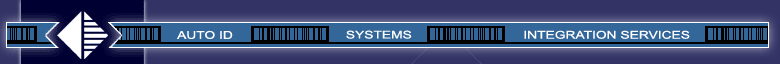
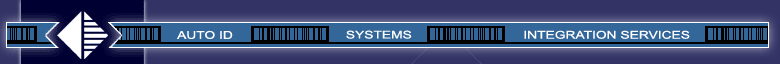

Smarteye maintains a comprehensive library of online documentation. You can choose from among the following categories:
Smarteye Auto ID Sales Brochures
Smarteye Auto ID Application Diagrams
Smarteye Auto ID Application Notes
Smarteye Systems Sales Brochures
Smarteye Systems Technical Manuals
Smarteye Systems Application Diagrams
To view these documents, you must have Adobe Acrobat Reader installed. This program is available for free from www.adobe.com (Documentation best viewed with Adobe Acrobat Reader version 4.0 or greater). Once you have followed the download and installation instructions, click on a brochure name to open the file.
Auto ID Solutions
Smarteye Reader System
Labels
Sender/Receiver Reader
P-Linc
Twin Control Unit
Smarteye Electronic Assembly (SEA-8)
Snet Devicenet
S-netx Ethernet
T-netx Ethernet
Multi-netx Ethernet
To view these documents, you must have Adobe Acrobat Reader installed. This program is available for free from www.adobe.com (Documentation best viewed with Adobe Acrobat Reader version 4.0 or greater). Once you have followed the download and installation instructions, click on a brochure name to open the file.
Electronic Assembly User Manual, Revision 7
Electronic Assembly User Manual, Revision 8
Network Ethernet TCP/IP Products User Manual S-netx, T-netx, Multi-netx
Network Ethernet IP Products User Manual S-netx, T-netx, Multi-netx
P-Linc User Manual
Sender/Receiver Reader User Manual
Single-P User Manual
Snet DeviceNet User Manual w/drawings
Snet EtherNet User Manual w/drawings SP4001
Twin User Manual R6
Twin User Manual R7
To view these documents, you must have Express Viewer installed. This program is available for free from the Product Center at www.autodesk.com/expressviewer. Once you have followed the download instructions, click on a diagram name to open the file.
SEA and Twin Communication Wiring Details
Sender Receiver Cable Details for SEA 8 Control Unit
SEA 8 Installation Details
Twin Control Unit Installation Details
Sender Receiver Cable Details for Twin Control Unit
Single P Control Unit Field Wiring Details
Single P Control Unit Installation Details
Sender Receiver Cable Details for Single P Control Unit
P-Linc Field Wiring Details
P-Linc Control Port RS-485 Wiring
P-Linc Installation Details
SP1052 Reader Mounting Diagram
SP1054 Reader Mounting Diagram
Smarteye P-LINC PLC5 Interface
Smarteye S-Net for DeviceNet
PLC5 Interface
Smarteye S-Net for DeviceNet
Logix5000 Interface
Smarteye P-LINC Control Logix Interface
1771-DB Module Polled COS
1746-BAS Module Polled COS
To view these documents, you must have Adobe Acrobat Reader installed. This program is available for free from www.adobe.com (Documentation best viewed with Adobe Acrobat Reader version 4.0 or greater). Once you have followed the download and installation instructions, click on a brochure name to open the file.
These documents can be viewed using your web browser.
To view these documents, you must have Express Viewer installed. This program is available for free from the Product Center at www.autodesk.com/expressviewer. Once you have followed the download instructions, click on a diagram name to open the file.